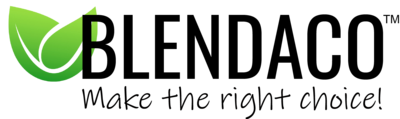Once done, you’ll get an alert saying “This conversation has been moved to Primary. Do this for all future messages from support@blendaco.com.au?” Click Yes.
If the email is already in your spam folder, mark it as “not spam”. Open the email in your spam folder that you want to whitelist, then click Report not spam.
Finally, if an email is already in your primary folder but you want to make sure all emails from this sender always end up there, you can create a filter. To do this, follow these steps:
- 1. Click the cog icon in the top-right corner, and then Settings from the drop-down menu.
- 2. Click the Filters tab then Create a new filter.
- 3. Enter the domain of the email you want to whitelist in the From field.
- 4. Click Create filter with this search.
- 5. In the box titled When a message arrives that matches this search select Never send it to spam.
- 6. Click the Create filter button.